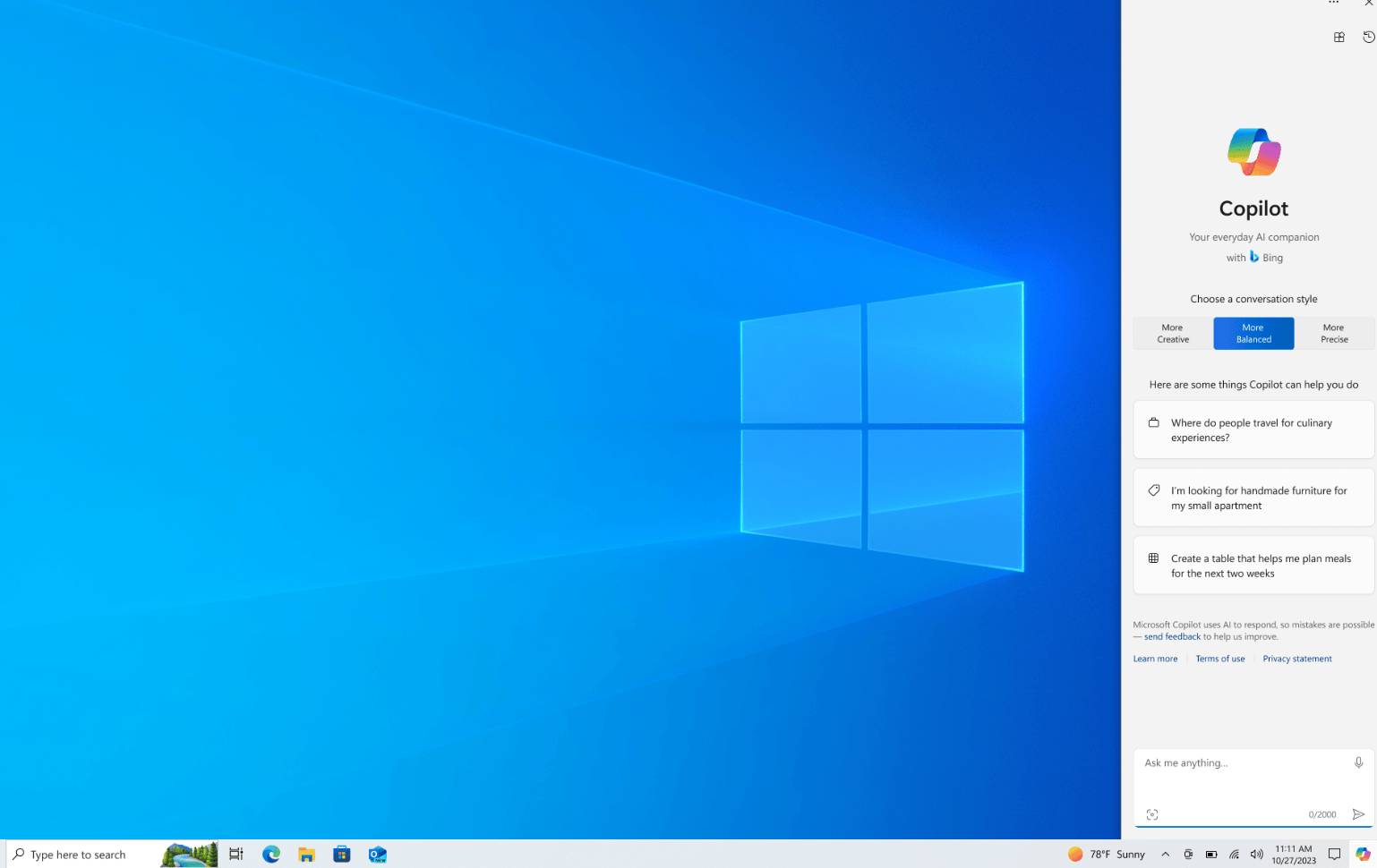Introduction
Microsoft’s Copilot AI is set to redefine the computing landscape for Windows 10 users. This groundbreaking development brings advanced AI functionalities to the widely-used Windows 10 platform, promising to enhance user interaction with their devices. As we explore this significant update, we’ll uncover the capabilities, implications, and transformative potential of Microsoft’s Copilot AI in the context of Windows 10.
The Inception of Microsoft’s Copilot AI
The journey of Copilot AI began with Microsoft’s ambition to enhance user experiences through artificial intelligence. By integrating AI into the Windows ecosystem, Microsoft aimed to create an intuitive, user-friendly assistant capable of performing a wide array of tasks, from simple queries to complex computing functions.
Unpacking the Capabilities of Microsoft’s Copilot AI
Microsoft’s Copilot AI is engineered to be more than just a digital assistant; it’s a multifaceted tool designed to revolutionize how users interact with Windows 10. This AI assistant is adept at handling a range of tasks, from managing basic Windows features to assisting in complex document interactions.
Its capabilities extend to intuitive problem-solving, offering users suggestions and solutions based on contextual understanding. Whether it’s organizing files, setting reminders, or even drafting emails, Copilot AI is programmed to streamline these processes, thereby enhancing overall productivity and user experience.
The true prowess of Microsoft’s Copilot AI lies in its seamless integration into the Windows 10 ecosystem. By embedding itself into the taskbar, it provides users with easy and immediate access to its wide array of functionalities.
This integration ensures that the AI’s features are not just an add-on but an integral part of the operating system. Users can interact with Copilot AI to perform searches, edit documents, or even get help with Windows troubleshooting. This level of integration positions Copilot AI as a central hub for navigating the complexities of modern computing, making it an indispensable tool for Windows 10 users.
Microsoft’s Copilot AI: User Interface and Interaction
The user interface of Copilot AI is a testament to Microsoft’s user-centric design philosophy. Positioned on the right side of the taskbar, it’s designed to be non-intrusive, ensuring that it doesn’t overlap with desktop content or block open windows. This thoughtful design enhances user experience, making interaction with the AI seamless and efficient.
Impact on Windows 10 and Windows 11
While Windows 11 introduced many to the wonders of Copilot AI, its backporting to Windows 10 is a strategic move by Microsoft. Given that Windows 10 still commands a significant user base, this expansion makes Copilot AI accessible to a wider audience, reaffirming Microsoft’s commitment to inclusivity in technology.
Microsoft’s Strategic Vision and Future Developments

Looking ahead, Microsoft’s strategy with Copilot AI is clear – to integrate AI across its products, reaching as many users as possible. This move is not just about enhancing current functionalities but is also a step towards a future where AI is an integral part of every computing experience.
Conclusion
The introduction of Microsoft’s Copilot AI in the latest Windows 10 Build 19045.3754 is a significant stride in the realm of personal computing. This update, earmarked for the Release Preview Channel for Windows Insiders, is a clear indicator of Microsoft’s forward-thinking approach.
By integrating Copilot AI into Windows 10 – an operating system that still commands a vast user base – Microsoft is not only enhancing the current computing experience but also bridging the gap between traditional operating systems and futuristic AI technology. This move showcases Microsoft’s dedication to evolving with user needs and technological trends.
As we look towards the wider release of Copilot AI for all eligible Windows 10 users, the anticipation builds for a new era of AI-enhanced computing. The phased rollout of this feature demonstrates Microsoft’s meticulous approach to ensuring a seamless integration for a diverse range of users worldwide.
This gradual expansion is poised to revolutionize how everyday tasks are approached and completed, reinforcing Windows 10’s position as a versatile and powerful operating system. Microsoft’s Copilot AI ultimately represents a significant leap forward in making advanced AI technology accessible and beneficial in everyday computing scenarios.
Microsoft’s Copilot AI: Frequently Asked Questions
Q1. What is Microsoft’s Copilot AI and how does it integrate with Windows 10?
Copilot AI is Microsoft’s advanced AI assistant designed to enhance user interaction with Windows 10. It integrates directly into the taskbar, offering a range of functionalities from basic task management to complex document editing.
Q2. Will Microsoft’s Copilot AI be available for all versions of Windows 10?
Initially, Copilot AI will be available for Windows 10 version 22H2 Home and Pro editions. It won’t be immediately accessible for Enterprise and Education editions or managed Pro PCs.
Q3. What are the system requirements for running Microsoft’s Copilot AI on Windows 10?
To run Copilot AI, a device needs more than 4GB of RAM and a display adapter supporting over 720p resolution. Compatibility is key for optimal performance.
Q4. When can users expect the full release of Microsoft’s Copilot AI for Windows 10?
Microsoft plans a phased rollout of Copilot AI, starting with select global markets. The full release timeline for all eligible Windows 10 users will depend on the initial rollout’s success and feedback.
Read also our article “Unlocking Productivity with Microsoft 365 Copilot: A Comprehensive Guide“.